Not long ago, productivity was all about doing more, faster. Inbox zero. Multitasking. Hustle.
But now, things are shifting. Especially with the rise of AI.
Today, the most effective professionals aren’t the ones racing through tasks. They’re the ones designing smarter workflows, making better decisions, working with clarity, and using tools like AI to amplify their thinking.
And yet, many are still running this new kind of work on the same old screen setup.
AI is redefining what it means to be productive.
With AI, your ability to get things done no longer depends on how fast you can type or how many hours you grind. Instead, it’s about:
- Choosing the right tools.
- Laying them out effectively.
- Interacting with multiple apps and data sources at once.
- Staying mentally poised to think, not just click.
Some call it “slow productivity.” But it’s not about being slower, it’s about being strategic. Working in ways that protect your focus, reduce mental clutter, and make better use of your energy.
AI Changed Productivity. Your Workspace should evolve too.
One screen is no longer enough.
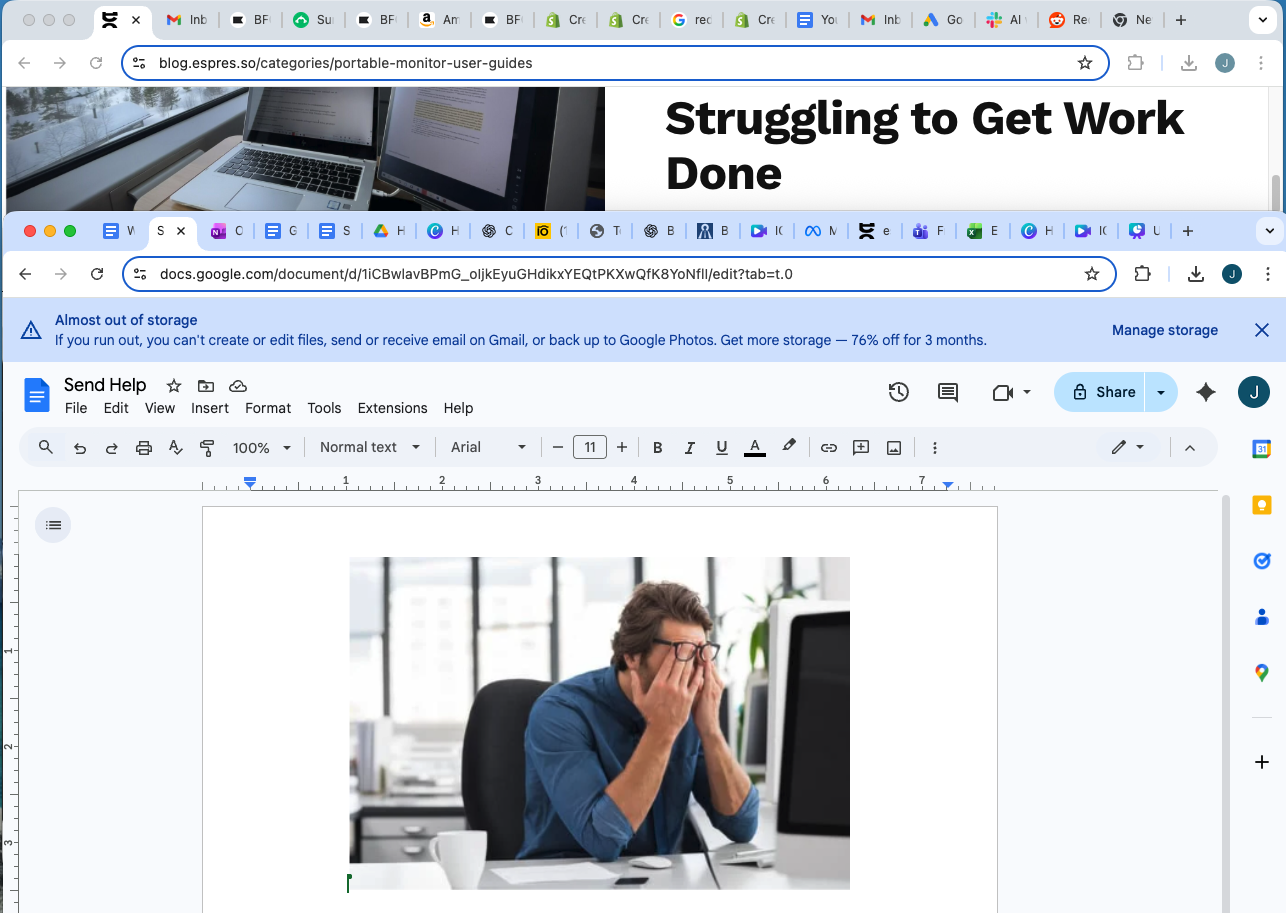
Try setting up an AI-enhanced workflow on a single laptop screen. You’ll quickly run into friction. A ChatGPT window open alongside a brief, with a spreadsheet you keep toggling back to. A design tool side-by-side with your reference deck. Notes, prompts, and emails all in a jumble.
You’re doing high-leverage thinking, but your environment is stuck in 2018.
That’s why the smartest workers today aren’t just adopting new tools. They’re strategically upgrading their setup to optimize every interaction in their workflow.
Modern problems require modern solutions
That's exactly why espresso Displays was created. Portable monitors for the future of focused work. Fluid, powerful, and portable.
.png)
Whether you’re designing AI prompts, reviewing data, collaborating across tools, or juggling multiple browser tabs and apps, having more screen space makes your process smoother and your decisions sharper.
So that you can seamlessly:
- View inputs and outputs side by side.
- Keep AI tools open alongside your working files.
- Reduce the switching that derails momentum and focus.
- Create a workspace that matches the calm clarity of real productivity.
From the espresso 13 to the espresso 17 Pro, each display helps you build a visual setup that supports deeper thinking, wherever you happen to be working from.
Because in the era of AI, it’s not about working more.
It’s about working smarter.



.png)
.png)

